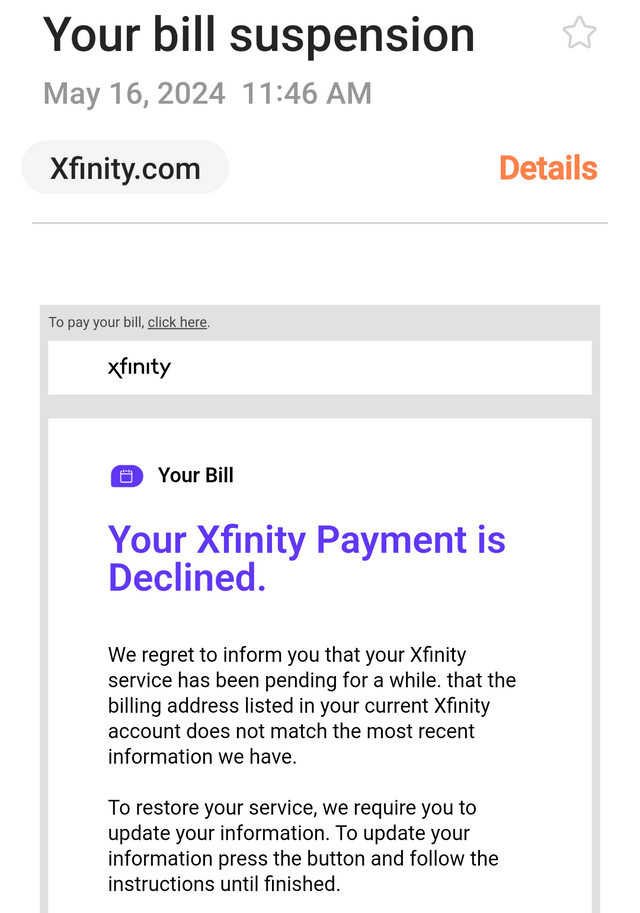Xfinity Phishing Email: How to Report and Protect Yourself
Are you receiving suspicious emails claiming to be from Xfinity? Don't fall victim to phishing scams! This article will guide you through identifying, reporting, and protecting yourself from Xfinity phishing emails, helping you safeguard your personal information and online security.
Identifying Xfinity Phishing Emails: Red Flags to Watch Out For
Phishing emails designed to impersonate Xfinity often employ deceptive tactics to trick unsuspecting users. Learn to spot these red flags:
- Suspicious Sender Address: The email address might appear legitimate at first glance, but closer inspection reveals slight variations or misspellings (e.g., xfinityy@email.com instead of xfinity@xfinity.com).
- Generic Greetings: Instead of using your name, the email may use generic greetings like "Dear Customer" or "Valued Subscriber."
- Urgent or Threatening Language: Phishing emails often create a sense of urgency by threatening account suspension, service interruptions, or legal action if you don't act immediately.
- Suspicious Links: Hover over links without clicking to see the actual URL. If the link doesn't lead to a legitimate Xfinity website (e.g., xfinity.com), it's a red flag.
- Grammar and Spelling Errors: Legitimate companies typically have professional proofreaders; numerous grammatical errors or misspelled words are a clear warning sign.
- Requests for Personal Information: Xfinity will never ask for your password, credit card information, or social security number via email. If the email requests this information, it's a phishing attempt.
- Attachments: Avoid opening any attachments from unknown or untrusted senders. These attachments can contain malware that infects your computer.
How to Report a Suspicious Xfinity Email
If you've received a suspicious email claiming to be from Xfinity, reporting it is crucial to help protect others from becoming victims. Here's how:
- Forward the email: Forward the suspicious email to abuse@xfinity.com. This allows Xfinity to investigate and take appropriate action against the perpetrators.
- Report to the FTC: Report the phishing attempt to the Federal Trade Commission (FTC) at . This helps build a database of phishing scams and aids in broader investigations.
- Contact Xfinity Directly: If you're concerned about your account security, contact Xfinity directly through their official website or customer service phone number. Never use contact information provided in a suspicious email.
Protecting Yourself from Xfinity Phishing Emails: Proactive Measures
Prevention is key to avoiding phishing scams. Take these proactive steps:
- Strengthen your passwords: Use strong, unique passwords for all your online accounts, including your Xfinity account. Consider using a password manager to help manage your passwords securely.
- Enable two-factor authentication (2FA): 2FA adds an extra layer of security by requiring a second form of verification, such as a code sent to your phone, when logging into your account.
- Be cautious of clicking links: Always double-check the URL before clicking any links in emails.
- Regularly review your account statements: Monitor your Xfinity account activity for any unauthorized changes or suspicious transactions.
- Keep your software updated: Ensure your operating system, web browser, and antivirus software are up-to-date to protect against malware.
- Educate yourself: Stay informed about the latest phishing techniques and scams.
Conclusion
Staying vigilant and informed is crucial in protecting yourself from Xfinity phishing emails. By understanding the red flags, reporting suspicious emails, and taking proactive measures, you can significantly reduce your risk of becoming a victim. Remember, Xfinity will never ask for sensitive personal information via email. If in doubt, always contact Xfinity directly through their official channels.