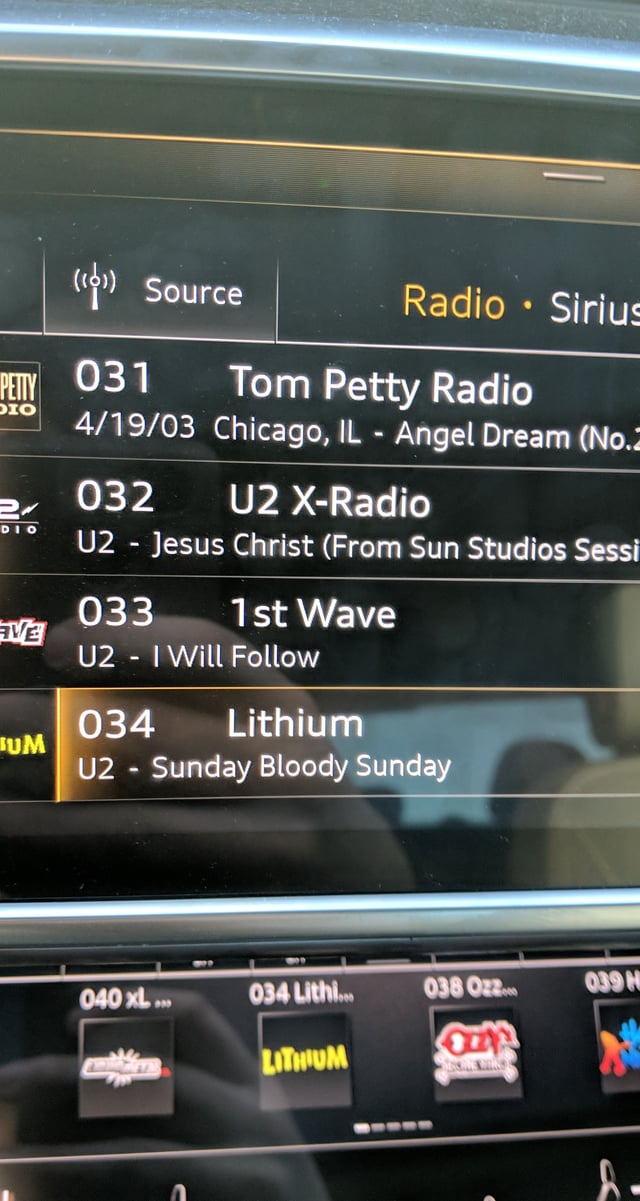Troubleshooting SiriusXM Technical Issues: A Comprehensive Guide
Are you experiencing frustrating SiriusXM technical issues? Don't throw your radio out the window just yet! This comprehensive guide will walk you through common SiriusXM problems and provide effective troubleshooting steps to get your satellite radio back up and running smoothly. Whether you're dealing with static, no sound, or connection errors, we've got you covered.
Common SiriusXM Problems and Solutions
SiriusXM, while generally reliable, can occasionally encounter technical glitches. Here are some of the most frequently reported issues and how to address them:
1. No Sound or Static:
- Check your antenna: Ensure your antenna is properly connected and unobstructed. A poor connection or blockage can significantly impact signal reception. For vehicles, ensure the antenna is correctly mounted and not damaged. For home receivers, check for obstructions between the antenna and the satellite.
- Power cycle your receiver: Unplug your SiriusXM receiver from the power source, wait for 30 seconds, and then plug it back in. This simple step often resolves minor software glitches.
- Check your SiriusXM subscription: Confirm your subscription is active and up-to-date. An expired subscription will prevent you from accessing channels. Log in to your SiriusXM account online to verify.
- Check for local interference: Strong electromagnetic fields from other devices can sometimes interfere with the SiriusXM signal. Try moving your receiver or antenna away from potential sources of interference.
2. Weak Signal or Intermittent Reception:
- Antenna location: Optimal antenna placement is crucial for strong reception. For car antennas, avoid placing them near metal objects or under heavy foliage. For home antennas, place the antenna in an elevated location with a clear view of the southern sky.
- Obstructions: Buildings, trees, and hills can block the satellite signal. Try relocating your antenna to a location with a clearer view of the sky.
- Weather conditions: Severe weather such as heavy rain or snow can sometimes disrupt the satellite signal. Wait for the weather to improve and see if the issue resolves itself.
3. Connection Issues (Online Services):
- Internet connection: Ensure your internet connection is stable and strong. A weak or unstable internet connection can prevent you from accessing online features like SiriusXM's app or website.
- App updates: Make sure you have the latest version of the SiriusXM app installed on your device. Outdated apps can contain bugs that cause connectivity problems.
- Device compatibility: Confirm your device is compatible with the SiriusXM app or service you're trying to use. Check the SiriusXM website for a list of compatible devices.
- Server issues: Occasionally, SiriusXM's servers may experience temporary outages. Check the SiriusXM website or social media for any service announcements.
4. Troubleshooting specific Devices:
Troubleshooting will vary based on the device. Consult your device's manual for specific troubleshooting steps.
When to Contact SiriusXM Customer Support
If you've tried all the troubleshooting steps above and are still experiencing issues, it's time to contact SiriusXM customer support. They can help diagnose more complex problems and may be able to remotely assist you in resolving the issue. You can typically find their contact information on their website.
Preventative Maintenance for a Smooth SiriusXM Experience
- Regularly check your antenna: Ensure it remains securely connected and free from obstructions.
- Keep your software updated: Update your receiver and app regularly to benefit from bug fixes and performance improvements.
- Monitor your subscription: Keep track of your subscription renewal date to avoid service interruptions.
By following these troubleshooting tips and engaging in preventative maintenance, you can minimize the chances of experiencing SiriusXM technical issues and enjoy uninterrupted listening pleasure. Remember, a little proactive troubleshooting can go a long way in keeping your satellite radio functioning flawlessly.