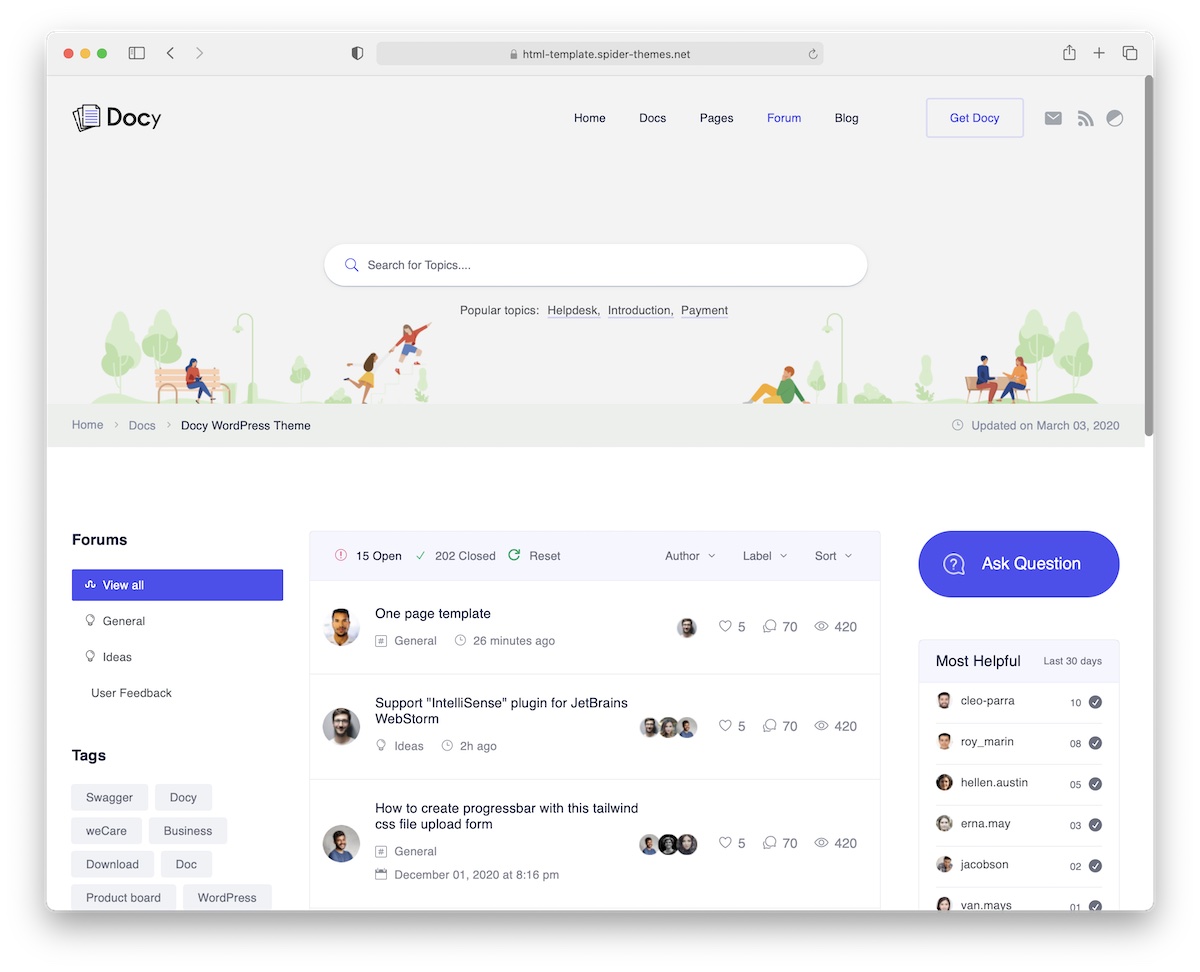How to Create a Forum Topic Using HTML: A Comprehensive Guide
Want to build a dynamic and engaging online forum? Understanding how to structure forum topics using HTML is crucial for creating a user-friendly and visually appealing experience. This guide provides a step-by-step approach to crafting effective forum topics with HTML, covering best practices and essential code snippets.
Why Use HTML for Forum Topics?
While many forum platforms handle formatting automatically, understanding HTML gives you granular control over your posts. You can:
- Enhance readability: Use headings (<h1> to <h6>), bold text (<b> or <strong>), italics (<i> or <em>), and lists (<ul> and <ol>) to structure your message clearly.
- Add visual elements: Integrate images (<img>), links (<a>), and other elements to make your posts more engaging.
- Improve SEO: Properly structured HTML helps search engines understand your content, improving your forum's visibility.
- Customize your style: Although less common in forum contexts, you might be able to apply custom CSS (cascading style sheets) for a unique look and feel. (This is highly dependent on the forum software used).
Basic HTML Structure for a Forum Topic
The core structure of your HTML for a forum topic will typically involve these elements:
-
<h1>to<h6>: Use headings to organize your thoughts into sections and sub-sections.<h1>is the main topic heading, and subsequent headings represent smaller points within the main topic. -
<p>: Paragraph tags contain the main body text of your post. -
<b>or<strong>: Use bold text for emphasis.<strong>is semantically preferred as it indicates importance. -
<i>or<em>: Use italics for emphasis or to denote a term.<em>is semantically preferred, indicating stress or emphasis. -
<ul>and<ol>: Use unordered lists (<ul>) for bullet points and ordered lists (<ol>) for numbered lists. Each list item is enclosed in<li>tags. -
<a>: Use anchor tags to create hyperlinks. Thehrefattribute specifies the URL. For example:<a href="https://www.example.com">Example Link</a> -
<img>: Use image tags to include images. Thesrcattribute specifies the image URL, andaltprovides alternative text for accessibility. For example:<img src="image.jpg" alt="Descriptive image text">
Example Forum Topic using HTML
Let's create a sample forum topic about "Troubleshooting a Computer Problem":
Troubleshooting a Slow Computer
My computer has become incredibly slow recently. It takes ages to load websites and even basic programs are sluggish. I've tried a few things, but nothing seems to work.
Steps I've Already Tried
- Restarted the computer
- Ran a virus scan
- Checked for disk space
Further Troubleshooting Steps
I'm considering these next steps, but I'm unsure which one to try first:
- Check Task Manager for resource hogs
- Run a disk cleanup
- Update drivers
Any suggestions would be greatly appreciated! Here's a link to some helpful resources.
Best Practices for HTML in Forum Topics:
- Keep it simple: Avoid overly complex HTML. Focus on clear structure and readability.
- Use semantic HTML: Choose the appropriate tags for their intended meaning.
- Validate your HTML: Use an online validator to ensure your code is correct.
- Check your forum's rules: Some forums may restrict or filter certain HTML tags.
By mastering these techniques, you can create well-structured, visually appealing, and SEO-friendly forum topics that enhance the overall user experience. Remember to always test your HTML within your specific forum environment to ensure compatibility.