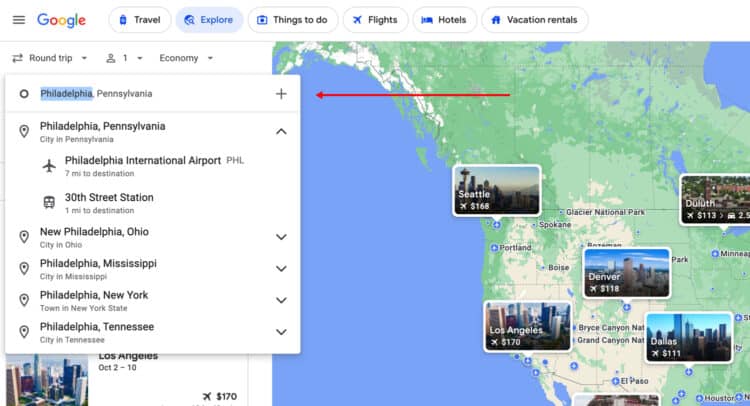Google Flights: Your Guide to Finding the Best Flights from Orlando
Orlando, Florida – the theme park capital of the world – is a bustling hub attracting millions of visitors annually. Whether you're a local looking for a getaway or a tourist concluding your magical vacation, finding the best flight deals from Orlando International Airport (MCO) can be a challenge. This is where Google Flights steps in as your ultimate travel companion. This guide will equip you with the knowledge to navigate Google Flights effectively and snag the perfect flight from Orlando.
Understanding Google Flights' Power
Google Flights isn't just a flight search engine; it's a powerful tool leveraging Google's vast data to predict price trends and offer personalized flight recommendations. Forget endless scrolling through countless websites – Google Flights consolidates information from various airlines and travel agencies, presenting you with a comprehensive view in one place.
Key Features to Master:
- Flexible Dates: This is arguably Google Flights' most valuable feature. By selecting a date range instead of specific dates, you unlock the potential to discover significantly cheaper flights. The calendar view visually highlights the cheapest days to fly.
- Price Tracking: Set up price alerts for your desired routes. Google Flights will notify you via email when prices fluctuate, ensuring you don't miss out on a great deal.
- Explore Destinations: Feeling adventurous? Use the "Explore Destinations" feature to discover affordable flights to various locations within your budget and preferred travel dates.
- Multiple Airports: Consider using nearby airports like Sanford International Airport (SFB) to expand your flight options and potentially find cheaper alternatives. Google Flights allows you to search multiple airports simultaneously.
- Filter Options: Refine your search using numerous filters, including airlines, stops, flight duration, and even the specific time of day you prefer to fly.
Finding the Best Flights from Orlando (MCO) using Google Flights
Let's walk through a practical example. Imagine you're looking for flights from Orlando (MCO) to London (LHR) in December.
- Navigate to Google Flights: Simply search "Google Flights" on your preferred search engine.
- Enter your details: Input "Orlando (MCO)" as your departure city and "London (LHR)" as your destination. Select your desired travel dates (or a date range for better results).
- Utilize flexible dates: Instead of selecting specific dates, use the calendar view to identify the cheapest days to fly within your preferred travel window.
- Experiment with filters: Refine your search based on your preferences (number of stops, airlines, etc.).
- Analyze price trends: Google Flights' graph visually represents price fluctuations, helping you identify the best time to book.
- Set up price tracking: If you're not ready to book immediately, set up price alerts to monitor price changes.
Beyond the Basics: Pro Tips for Google Flights
- Incognito Mode: Some believe browsing in incognito mode prevents airlines from inflating prices based on your search history. While the effect is debated, it's a good practice to consider.
- Consider alternative airports: As mentioned earlier, exploring flights from nearby airports like Sanford (SFB) might uncover hidden savings.
- Be flexible: Flexibility with your travel dates and destination can significantly impact the final price.
Conclusion: Your Orlando Flight Journey Starts Here
Google Flights is an indispensable tool for anyone planning a trip from Orlando. By mastering its features and employing these tips, you can significantly reduce your travel expenses and find the best flights to suit your needs. Remember to book in advance, especially during peak seasons, to secure the best deals. Start planning your next adventure today using Google Flights! What are you waiting for? Your dream vacation awaits!